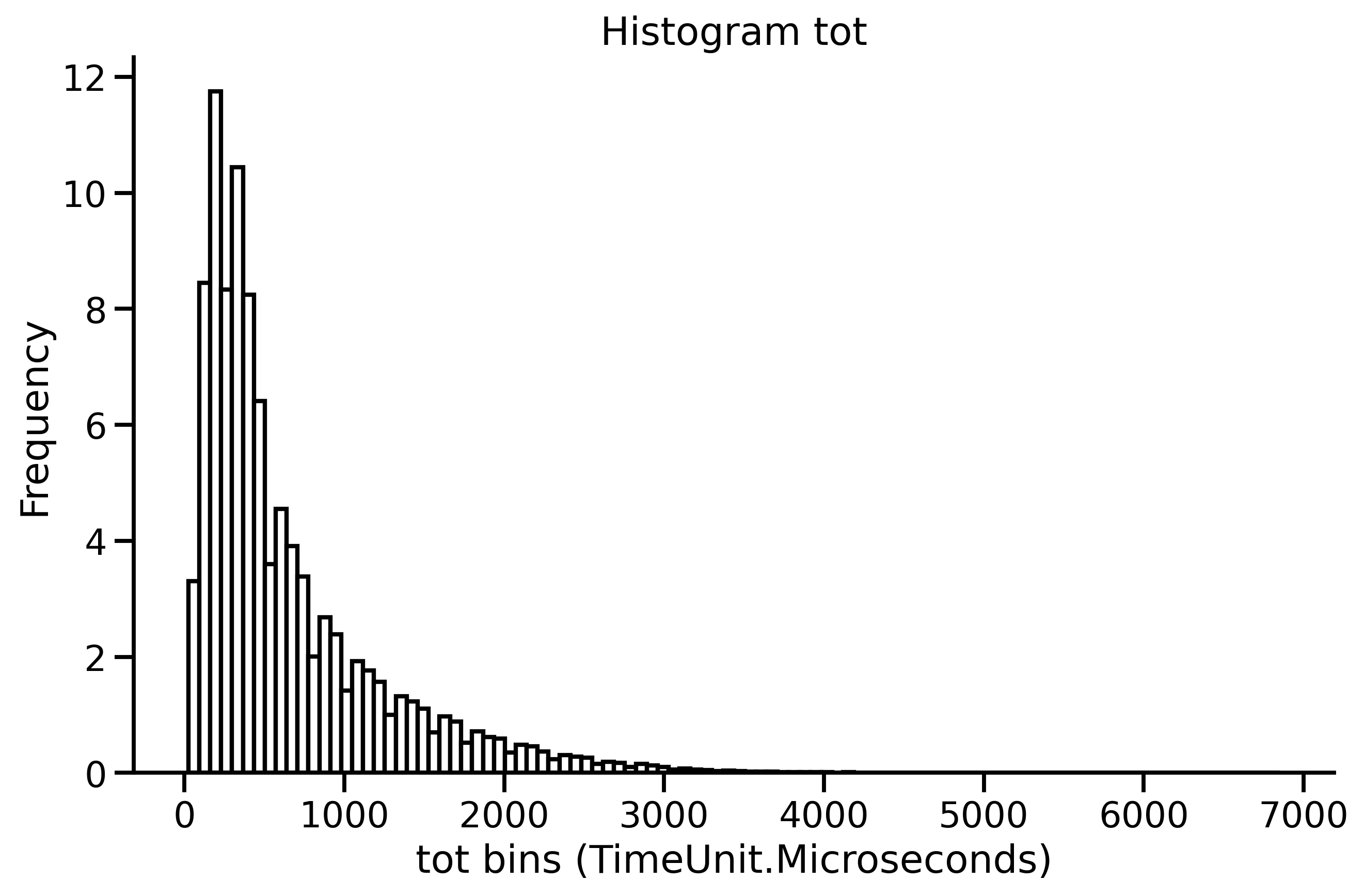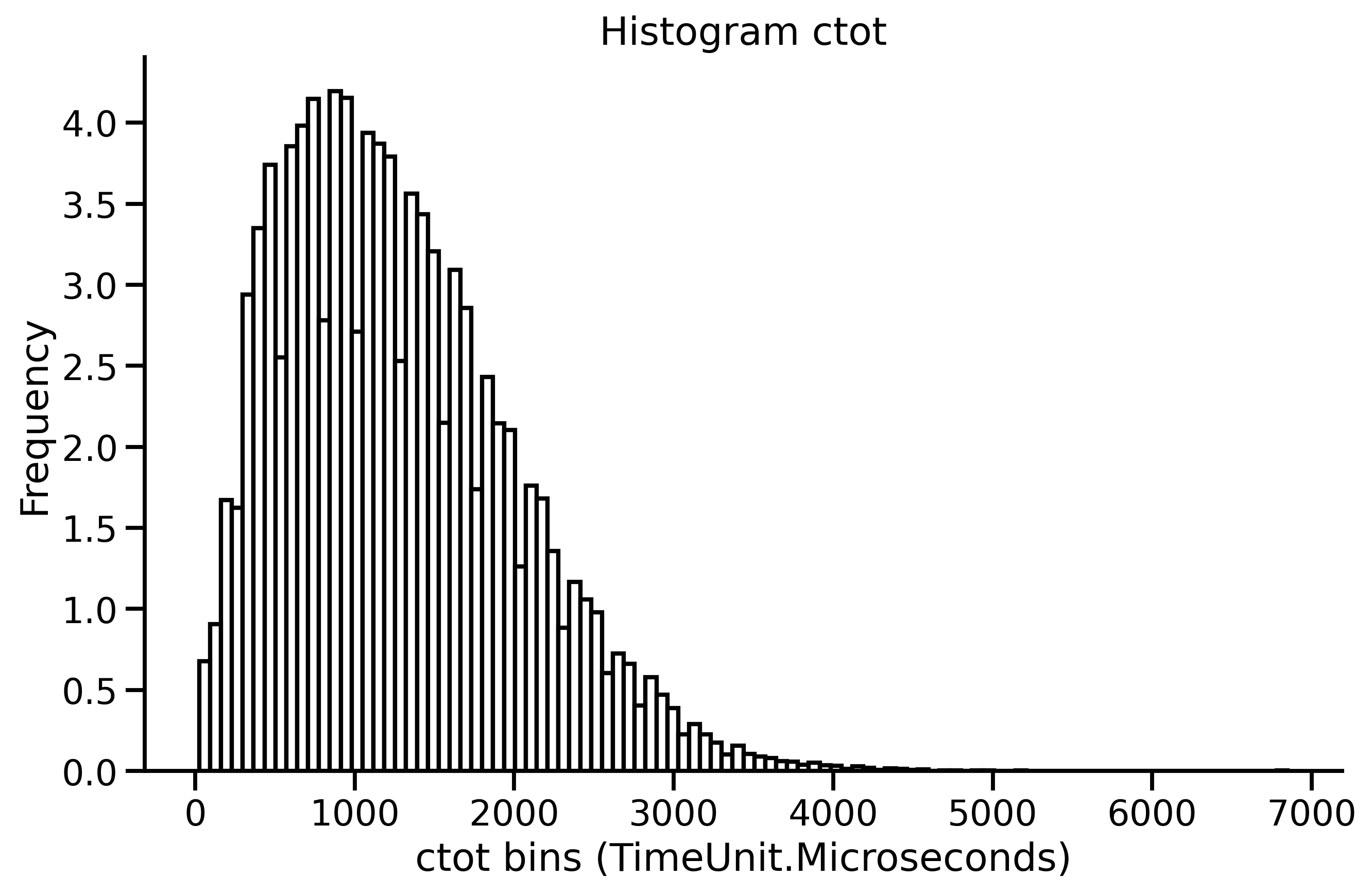Plotting Distributions¶
This example shows how to plot 1D histograms of parameters of interest. The example here shows the ToT distribution for pixel data and clusters data.
Luna Command¶
./tpx3dump process -i /Users/Ciaran/atlassian-bitbucket-pipelines-runner/temp/e71169e4-520a-5b30-a5ab-ee8a44eb5fac/build/docs/source/_static/example_data.tpx3 -o /Users/Ciaran/atlassian-bitbucket-pipelines-runner/temp/e71169e4-520a-5b30-a5ab-ee8a44eb5fac/build/docs/source/_static/example_data.h5 --eps-t 110ns --eps-s 1 --layout single
Python Script¶
Plot histograms¶
1import os, sys
2import h5py # ensure you have `pip install h5py`
3import pandas as pd # ensure you have `pip install pandas`
4from typing import *
5import matplotlib.pyplot as plt
6import seaborn as sns
7import warnings
8warnings.filterwarnings("ignore") # suppress warnings from plotting libraries.
9
10sns.set_context(context="talk")
11
12# add some paths to PYTHONPATH
13for directory in ["..", "."]:
14 sys.path.append(os.path.abspath(os.path.join(os.path.dirname(__file__), directory)))
15
16# on our system "EXAMPLE_DATA_HDF5" refers to the absolute path
17# to a hdf5 file generated by luna. Replace with your own!
18from env_vars_for_docs_examples import EXAMPLE_DATA_HDF5, PLOTS_DIRECTORY
19
20# re-use functions from previous example
21from ex2_read_data_time_units import load_clusters, TimeUnit, load_pixel_hits
22
23TOA_UNIT = TimeUnit.Microseconds
24
25
26def plot_1d_distribution(data: pd.DataFrame, variable: str, fname: str):
27 """
28 Plots the distribution of a specified variable from pixel or cluster data.
29
30 Args:
31 data (pd.DataFrame): DataFrame containing pixel or cluster data.
32 variable (str): The variable to plot the distribution of.
33 """
34 plt.figure(figsize=(10, 6))
35 sns.histplot(data[variable], bins=100, kde=False, color="white", stat="percent", edgecolor="black", linewidth=2)
36 sns.despine()
37 plt.title(f"Histogram {variable}")
38 plt.xlabel(f"{variable} bins ({TOA_UNIT})")
39 plt.ylabel(f"Frequency")
40 plt.savefig(fname, bbox_inches='tight', dpi=300)
41
42
43if __name__ == "__main__":
44 pixel_data: pd.DataFrame = load_pixel_hits(EXAMPLE_DATA_HDF5, toa_unit=TOA_UNIT)
45 cluster_data: pd.DataFrame = load_clusters(EXAMPLE_DATA_HDF5, toa_unit=TOA_UNIT)
46
47 base_name = "ex6_plot_distributions"
48 fname = os.path.join(PLOTS_DIRECTORY, base_name + f"_pixel_hit_tot.png")
49 plot_1d_distribution(data=pixel_data, variable="tot", fname=fname)
50
51 fname = os.path.join(PLOTS_DIRECTORY, base_name + f"_clusters_ctot.png")
52 plot_1d_distribution(data=cluster_data, variable="ctot", fname=fname)
Script Output¶
Example Output¶
hdf5 datasets: ['Clusters', 'ExposureTimeBoundaries', 'PixelHits']